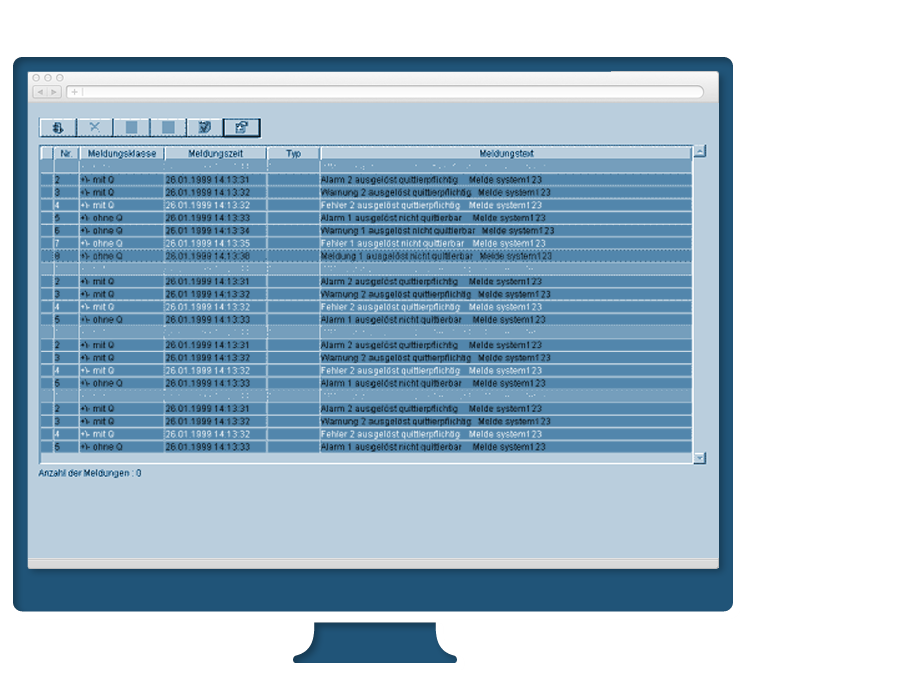The WebCC Message system
WebCC offers 3 types of message displays:
- current message display
- filed message display
- online history
The only difference between these displays is the type of data source. Current messages are directly read out of the underlying control system and will be updated periodically. Filed messages are retrieved from an archive system only once per session.
All this messages are listed chronologically, one message per line. Message statuses and types are displayed using different colors.
The latest message is always displayed in the bottom line of the message display. Once a new message occurs, preceding messages will be scrolled up.
The message system can be setup at runtime. Interactive dialogues guide users through the menu of system properties e.g. layout, selection of messages, data source
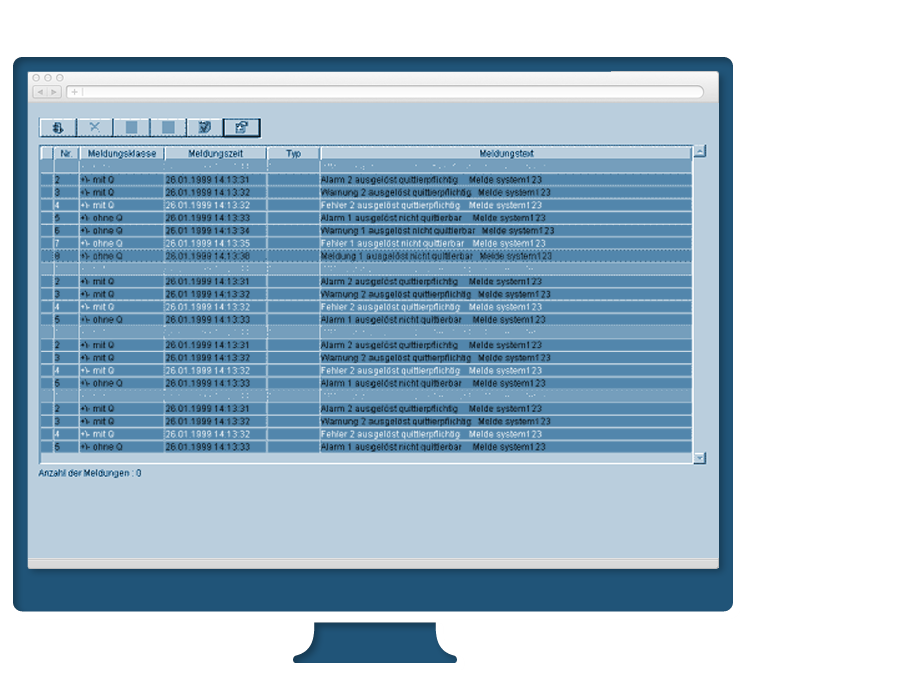
The message system can be setup at runtime. Interactive dialogues guide users through the menu of system properties e.g. layout, selection of messages, data source